We will, in the coming weeks, be moving our virtual patient support meetings from the Zoom platform to Microsoft Teams. The NAC Cares Team understands that for some, this is an unfamiliar application, and the change can be daunting. We will be assisting in this transition and helping guide people by utilising both platforms.
Microsoft Teams is a powerful tool that offers all the same features as Zoom. Here’s a step-by-step guide on how to attend the meeting as a guest:
The meeting link works in a similar way to Zoom, and you can register for a link through Eventbrite. If you have any issues, you can contact the CARES Team at nac.cares@mft.nhs.uk
Clinking the link will open a web page, where you’ll see two choices: Download the Windows app and Join on the web instead. If you join on the web, we advise the use of Google Chrome. Your browser may ask if it’s okay for Teams to use your mic and camera. Be sure to allow it so you’ll be seen and heard in your meeting.
If you want to install Microsoft Teams on your device, you can follow the prompts and on-screen instructions. Once the app is installed, enter your name and choose your audio and video settings and then hit join now.
If you enter the meeting lobby, wait for one of the CARES Team to admit you.
During the meeting:
- Once you’ve joined the meeting, you’ll be able to see and hear the other patients/relatives.
- You can choose to turn on or off your camera and microphone by selecting the camera or microphone icons at the bottom of the screen.
- There is a chat function to send messages to other participants.
Leaving the meeting:
To leave the meeting, select the “Leave” button at the top-right corner of the screen.
If you wish to download Microsoft Teams you can do so via the link below:
https://www.microsoft.com/en-us/microsoft-teams/download-app
Share this post
Latest News posts
Lisa McNeil
January 29, 2019
Kimberley Wendzel
January 29, 2019
Kay A.
January 29, 2019
John Bradley
January 29, 2019
Joan Becker – Xolair
January 29, 2019
The day I got told I am going to die
January 29, 2019
Nasilele Simukulva: Chronic Pulmonary Aspergillosis
January 29, 2019
Stephen Entwistle: Chronic Pulmonary Aspergillosis
January 29, 2019
Jacqueline: Chronic Pulmonary Aspergillosis
January 29, 2019
John Guto: Chronic Pulmonary Aspergillosis
January 29, 2019
News archive
- Antifungals in development
- COVID-19
- Events
- Fundraising
- General interest
- How do I...?
- Information and Learning
- Latest research news
- Lifestyle and Coping Skills
- Living with Aspergillosis
- NAC announcements
- News archive
- Patient and Carer Blog
- Patient stories
- Recordings
- Supplements and complementary therapies
- Types of aspergillosis
- Video